The Internet changed everything; social media changed it again!
There has been no time in the history of humanity that you can reach your audience in Rome, Georgia and Rome, Italy all within a matter of seconds and for virtually free. As a creative, you have tools that the Beatles and Michanaglo would have never dreamed of having. I have seen people use their social media platform to make millions, build orphanages, and start movements. In this week’s Blueprint, we are going to go behind the scenes on how we use social media at Noah Fine Art. We are going to look at some of the tools and platforms out there to get your message to the masses.
Here are 5 Guidelines that will help you get the most out of social media:
1. Social Media is a Dialogue, not a Monologue
Social media is not just a place to grab the loudest megaphone to shout your message out. It’s your chance not just for interaction, but to engage with your audience and the chance build and maintain a tribe that is loyal to you and awaiting your latest post. The fact that it’s a dialogue means you are going to have to seek out and start conversations. Think of it this way: it’s not a podium to stand behind, it’s a table to sit down at and join in the conversation.
2. Schedule Schedule Schedule
Social media will run your life if you allow it to. Schedule your posts. There are several tools out there to help with social media management like Hoot Suite and Buffer. If you plan ahead, you can schedule your content for a month or more at a time if you know what you’re doing. Also schedule the time you spend on Social Media 2-3 times a day to respond to interactions, reply to others, and post new content that is in the “now.”
3. Tell Stories, don’t just sell Stuff
Social media gives you a great platform to open the pages of your life and your brand to your tribe. So many blow this by just selling stuff to people. It’s a wasted opportunity to tell great stories. No one wants to stay engaged with one big commercial, but when there is a conversation that they have been invited to they will want to stick around.
4. Be Authentic
Set boundaries, but be yourself. Social media is a like a middle schooler; they see through your stuff. They want to see you for who you are. They want to see who you are when the spotlight is not on. Your tribe wants to see the creative process; they want to celebrate the big wins with you. It’s like any relationship; you are the one that has to set the boundaries. Someone else can’t set them for you.
5. Warning: Don’t let Social Media be a Tradeoff
If you speak to 10 leaders with massive reach on social media, 11 of them will tell you that they wished they would have driven people to their email list sooner. (I know the math doesn’t add up.) Social Media provides you with a great funnel for driving them to your email list and back to the hub, your website.
Here are a few different examples of Social Media Posts:
Blog Posts
Contest
Product Launch
Events
The Major Player Platforms
Love it or hate it this is the big daddy of social media. It’s truly a global platform which makes it a very powerful tool. No social media platform moves the goalpost more than Facebook. So be patient and in it for the long haul. Comments on your posts not only provide a great place for you to interact with your tribe, but for your tribe to interact with each other.
Pro Tip: Buying the right kinds of ads and promoted posts can really be a game changer if you know your target and what you are asking them to do.
Twitter confuses a lot of people because it’s limited to 140 characters, and the feed moves fast. Which means for every 1x you post on Facebook, you probably should post on Twitter 3x at least. The short length of the post means you have to be like a laser guided missile with your posts and make every single word count. If you are posting images, post directly from the app or site because it shows up in people feeds better that way than when it comes from a third party site.
Pro Tip: As your influence grows, organize your followers into private lists so you can pay the most attention to what is important to you.
If what you create is visual, this is going to be a place where you can have your tribe see your product immediately.
Pro Tip: Since Instagram doesn’t allow for outbound link you have to use the (link in profile) method and replace your links in the profile settings of the app/.
When you have a post or a product share it to this platform but more importantly let this allows people to “pin” your products to their Pinterest boards. If you sell or want to reach females, this is where they live. Many use this to search more than google. Think about how much of a game changer that is.
Pro Tip: This is a visual platform so text and writing on the image helps you make the message very clear of what people are being directed to.
There is where video and social collide. The sooner you can add video to your social arsenal the better. Short 3-4 min videos thrive here. This is a great place to show the creative process and make your tribe feel like they are in the room with you as you create. You can then post these videos all over your other platforms.
Pro Tip: Don’t try to be Steven Spielberg on your first video. Grab your phone or gopro and tell your story. iMovie on your phone or computer will do all of the heavy lifting for you.
Other platforms that you need to be on your radar and their effectiveness depends on your specific goals and audience:
Social Media Tools
HootSuite can serve as mission control for all of your social media platforms. It is a great all in one solution that works on your desktop and mobile devices. Having everything in one place can be a great tool to keep you running your social media not your social media running you. They offer a free platform that will work for most of you and a paid/pro version that will allow you to assign tasks to others on your team and allow you to have more than five different social media accounts.
Buffer lets you schedule posts and that’s really all it does, but if you are not using HootSuite and want a solution to schedule some of your posts, this is it. Once you have an account, it will work right from the Facebook and Twitter websites.
When you want to post weblinks on Twitter and other social media platforms, bitly will shorten the link for you, and it’s free. It gives you great metrics to let you know your click-thrus and if you are getting traction.
This tool should be on the bottom of every post, page, product, blog on your website. It lets people click to share on their social media accounts and spread your message and your products to their audiences.
Be sure and leave your comments and questions below!






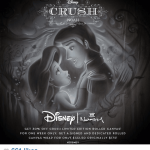



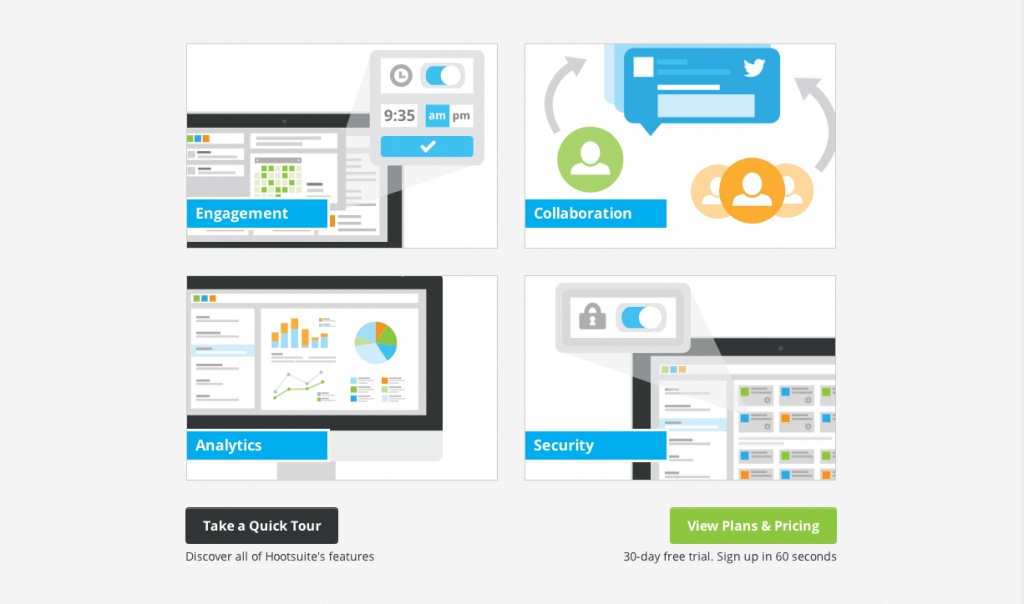

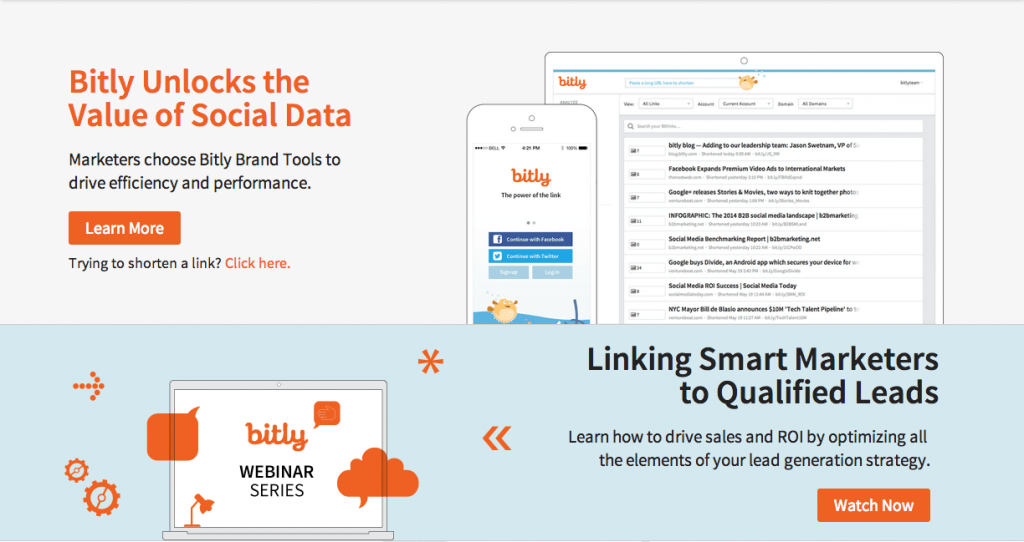
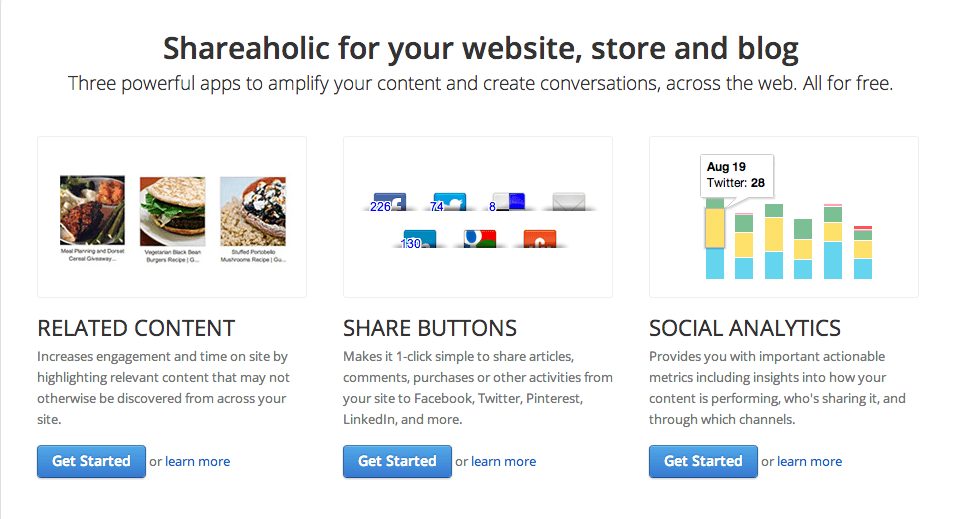
Comments